In today’s fast-paced world, a reliable mobile signal is crucial for staying connected, whether it’s for work, leisure, or emergencies. However, weak signals and dropped calls can disrupt our daily lives and hinder productivity. Fortunately, a mobile signal booster can help amplify weak signals and provide better connectivity. In this comprehensive guide, we’ll walk you through the step-by-step process of setting up a mobile signal booster to enhance your connectivity experience.
Introduction:
In an era where connectivity is king, having a strong and stable mobile signal is essential. Unfortunately, many factors such as distance from cell towers, building materials, and geographical obstacles can weaken signals and lead to poor reception. A mobile signal booster, also known as a cell phone signal amplifier, works by capturing weak signals from outside the building, amplifying them, and rebroadcasting them inside, resulting in improved signal strength and call quality. In this guide, we’ll cover everything you need to know to set up a mobile signal booster for better connectivity.
Step 1: Choose the Right Mobile Signal Booster
Before you can set up a mobile signal booster, you’ll need to choose the right one for your needs. There are several factors to consider when selecting a mobile signal booster, including the frequency bands supported, the size of the coverage area, and whether it’s compatible with your mobile carrier. Research different models and read reviews to find the best one for your situation.
Step 2: Identify the Best Location for the Outdoor Antenna
Once you’ve chosen a mobile signal booster, the next step is to find the optimal location for the outdoor antenna. The outdoor antenna is the component that captures the weak signals from outside the building, so it’s essential to place it in a spot where it can receive the strongest signal possible. Ideally, the outdoor antenna should be mounted on the roof or the highest point of the building, away from obstructions like trees and tall buildings.
Step 3: Install the Outdoor Antenna
Once you’ve identified the best location for the outdoor antenna, it’s time to install it. Most outdoor antennas come with mounting brackets that allow you to attach them to a pole or the side of the building. Follow the manufacturer’s instructions carefully to ensure proper installation. Make sure the antenna is securely mounted and pointed in the direction of the nearest cell tower for the best signal reception.
Step 4: Install the Indoor Antenna
After installing the outdoor antenna, it’s time to set up the indoor antenna. The indoor antenna is responsible for rebroadcasting the amplified signal inside the building, so it should be placed in a central location where it can cover the entire area. Again, follow the manufacturer’s instructions for installation, and make sure the antenna is securely mounted.
Step 5: Connect the Coaxial Cables
Once both the outdoor and indoor antennas are installed, you’ll need to connect them to the mobile signal booster unit using coaxial cables. The mobile signal booster unit is typically installed indoors and acts as the hub that amplifies and rebroadcasts the signal. Connect the coaxial cables to the appropriate ports on the booster unit and antennas, making sure they are securely attached.
Step 6: Power Up the Mobile Signal Booster
With everything properly connected, it’s time to power up the mobile signal booster. Plug the booster unit into a power outlet and wait for it to initialize. Most boosters have indicator lights that will show when they are powered on and functioning correctly.
Step 7: Test the Signal
Once the mobile signal booster is powered up, it’s time to test the signal to ensure everything is working correctly. Use your mobile phone to make a call or send a text message and observe the signal strength and call quality. If everything is set up correctly, you should notice a significant improvement in signal strength and call quality.
Conclusion:
Setting up a mobile signal booster can significantly improve your connectivity experience by amplifying weak signals and providing better call quality. By following the step-by-step guide outlined in this article, you can set up a mobile signal booster quickly and easily, ensuring that you stay connected wherever you go. Don’t let weak signals and dropped calls disrupt your daily life – invest in a mobile signal booster today and enjoy seamless connectivity.