In today’s fast-paced digital world, a slow data connection can be frustrating and disruptive, especially when it interferes with your work and productivity. Whether you’re experiencing sluggish download speeds, frequent buffering, or dropped connections, it’s essential to identify the underlying causes and implement effective solutions to restore optimal performance. In this comprehensive guide, we’ll delve into the reasons behind slow data speeds and explore practical ways to fix them, ensuring a seamless online experience.
Understanding the Causes of Slow Data Speeds:
1.Network Congestion:
Network congestion occurs when the demand for data exceeds the available capacity of the network infrastructure. During peak usage hours or in densely populated areas, such as urban centers or office buildings, network congestion can lead to reduced data speeds and increased latency.
2.Signal Interference:
Signal interference from external sources, such as electronic devices, construction materials, or physical obstacles, can weaken the strength and quality of your wireless signal. Common sources of interference include microwave ovens, cordless phones, thick walls, and metal objects.
3.Distance from the Tower:
The proximity of your location to the nearest cellular tower or Wi-Fi access point directly impacts signal strength and data speeds. In rural or remote areas, where cellular coverage may be limited, users may experience slower data speeds due to the greater distance from the tower.
4.Network Provider Restrictions:
Some network providers impose data caps or throttle data speeds for users who exceed their monthly data allowance. Additionally, network congestion management policies may prioritize certain types of traffic, leading to reduced speeds during peak times or for specific applications.
5.Device Compatibility and Configuration:
Outdated or incompatible devices, as well as improper configuration settings, can contribute to slow data speeds. Older devices may lack support for newer wireless standards or lack essential features such as carrier aggregation or MIMO technology, resulting in subpar performance.
Ways to Fix Slow Data Speeds:
Check Network Coverage and Signal Strength:
Begin by verifying network coverage and signal strength in your area using the built-in tools on your device or specialized mobile apps. If the signal strength is weak or fluctuating, consider moving to a different location or adjusting the position of your device to improve reception.
1.Reduce Signal Interference:
Minimize signal interference by relocating electronic devices, eliminating physical obstacles, or upgrading to newer equipment that operates on less congested frequency bands. Additionally, consider using signal boosters or extenders to amplify weak signals and improve coverage.
2.Upgrade Your Data Plan:
If you frequently exceed your data cap or experience throttled speeds, consider upgrading to a higher-tier data plan with greater monthly allowances and higher data speeds. Alternatively, explore unlimited data plans or flexible pay-as-you-go options that better suit your usage patterns.
3.Optimize Network Settings:
Optimize your device’s network settings by disabling unnecessary background apps, enabling data-saving features, and adjusting connection preferences. Additionally, consider switching between Wi-Fi and cellular data networks based on signal strength and data availability.
4.Update Device Firmware and Software:
Ensure your device’s firmware and software are up to date by installing the latest updates and security patches provided by the manufacturer or network provider. These updates often include performance enhancements, bug fixes, and optimizations that can improve data speeds and stability.
5.Reset Network Settings:
If you’re still experiencing slow data speeds despite troubleshooting steps, try resetting your device’s network settings to default. This process can resolve software glitches, configuration errors, and network-related issues that may be affecting performance.
6.Contact Your Network Provider:
If all else fails, contact your network provider’s customer support team for further assistance. They can troubleshoot network issues, perform remote diagnostics, and offer personalized solutions to address your specific concerns.
By understanding the underlying causes of slow data speeds and implementing these practical solutions, you can overcome common challenges and enjoy a faster, more reliable online experience. Whether you’re working remotely, streaming content, or staying connected with friends and family, a speedy data connection is essential for staying productive and entertained in today’s digital age.